1. Login in to the app. If you not have an account yet, create a new account in the platform.
2. Create a field as described in this guide for the app or this guide for the platform.
3. Navigate to “fields” and click on the “+” button in the right corner.
3. Select “activate sensor”.
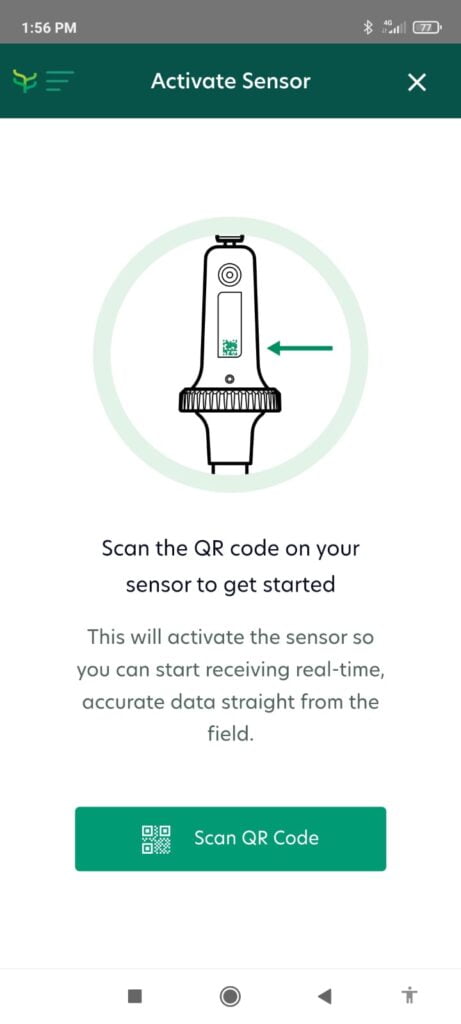
4. Scan the QR code on the sensor.
5. A new window will open. Enter the sensor name and select the desired field. Click on next.
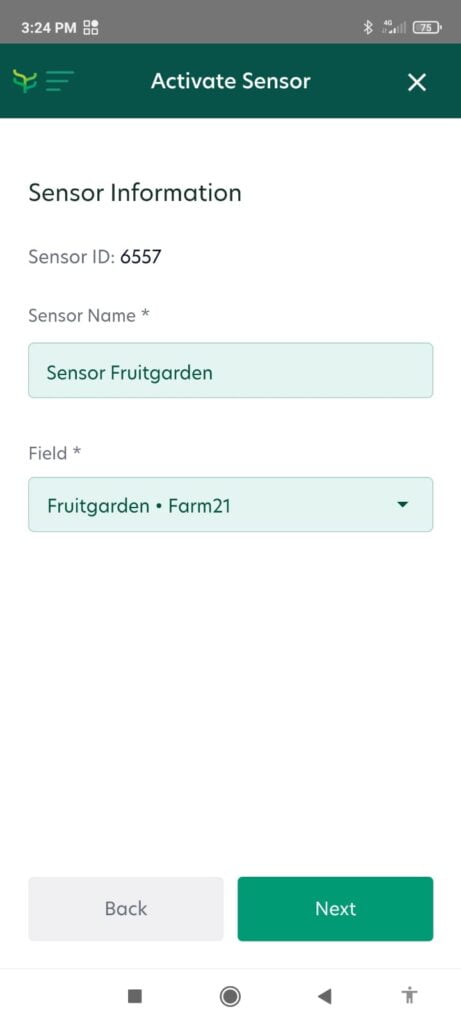
6. Click on “set to your location” or enter the coordinates to set the location of the sensor.
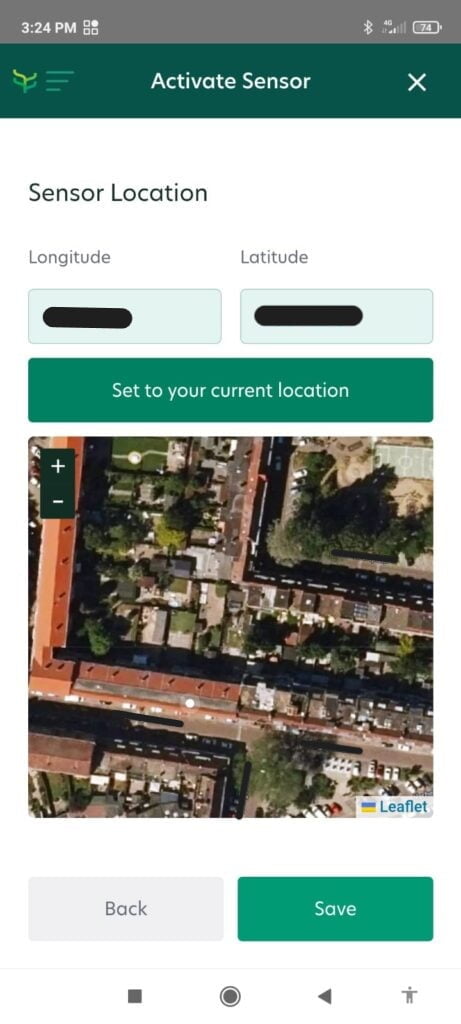
7. Click on “save”. Great, your sensor is now activated.
