In the platform you can delete a sensor. If you delete the sensor, it will automatically be deactivated and your license will not be renewed. Follow the steps to delete your sensor.
- Navigate to your sensors in the platform
- Click on “edit” of the sensor that you want to delete.
- A new window opens with your field, scroll down and click on “unlink sensor from field and deactivate sensor”.
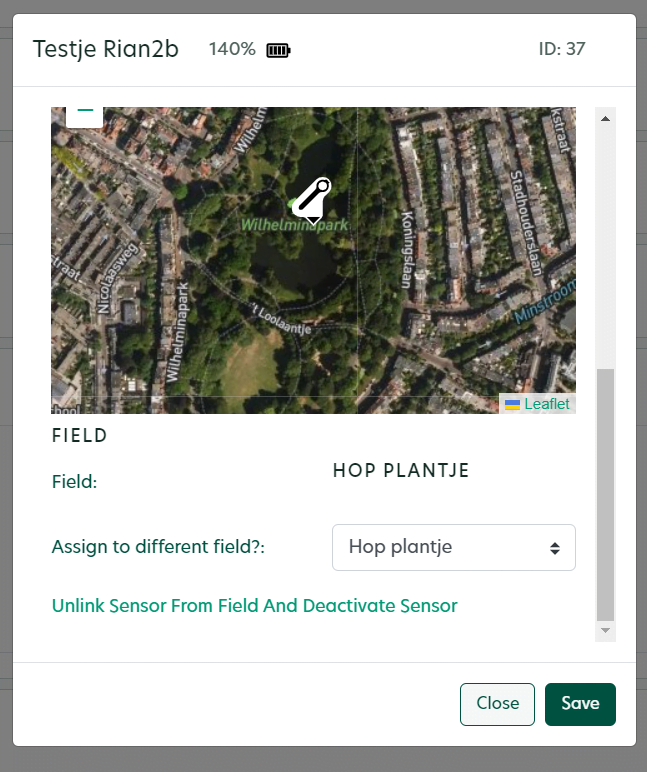
Great! Your sensor should now be deleted from the field and deactivated. The sensor is successfully deleted if it is no longer visible in the platform.
