By adding a user to your organisation, you can eventually provide them access to view field data and/or make adjustments in the platform.
- Navigate on the platform to: My Account > Organisation.
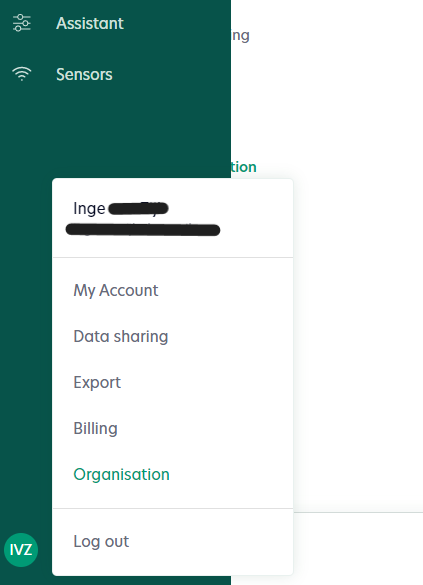
2. Type in the desired email address at “user email”. Click on “add”.
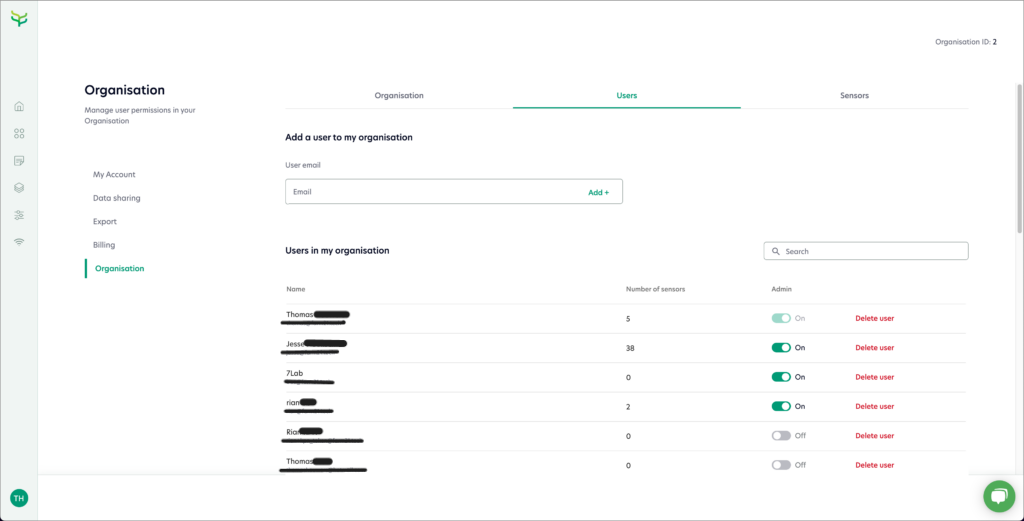
3. Great! Now the user is added and will appear under “users in my organisation”.
