Possible reasons
- Antenna not attached before turning device on
- Device not connected to charger before turning device on
- Not giving the sensor enough time to execute a task (red led means, sensor = busy)
- Bug in device firmware
⚠️ This kind of error requires a full reset, follow the steps below.
1. Take the sensor out of the field.

2. Remove bottom part of the sensor

3. Remove antenna.

4. Take a size 8 wrench or one of adjustable size. And turn the top nut left till it is loose.

5. Remove the small ring and gently pull the sensor out of its casing. Remove the small black grommet.

6. Remove the battery connector, wait ~10 seconds for plugging it in again.


7. Plug the battery connector back in place. The sensor should turn on indicated by a red light, a bleep, and a red light again. Wait for a few hours to see if it responds to button presses and stops making the red light.
8. If the red light is off, place the battery back to its casing. Be careful to ‘slide’ it into place.
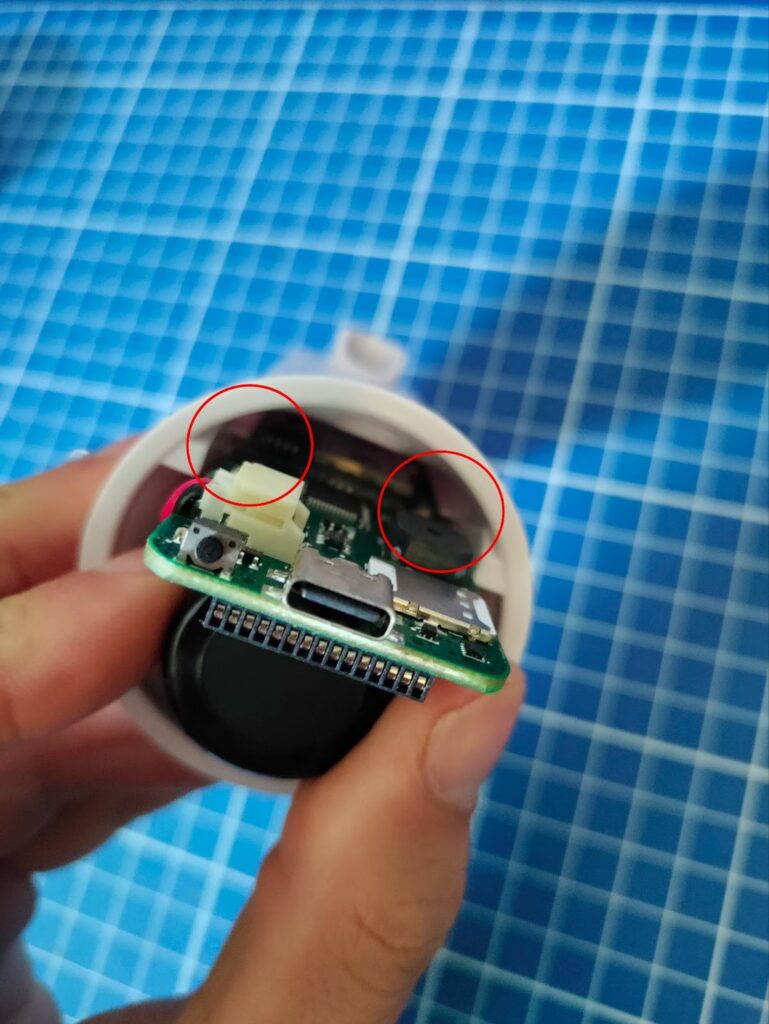
9. Place the small ring back on the connector and tighten the nut by turning it right with a size 8 wrench or an adjustable one. Do not overdo this! You will break your sensor.

10. Finish assembling the sensor by adding the antenna and bottom part. Reinstall the small black grommet again.
If it the Red Light does not stop, please follow this guide.
