1. Navigate to “fields”.
2. Scroll to the desired field and click on “edit field”.
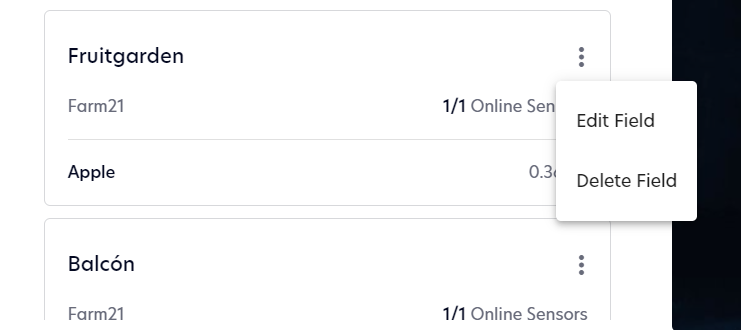
3. A new window will open. Click on “Soil Composition”.
4. Add the soil composition. If you have done a soil sample test, you can enter the percentages of the types of soil. Be aware that the soil type percentages has to be a sum of 85-105% total.
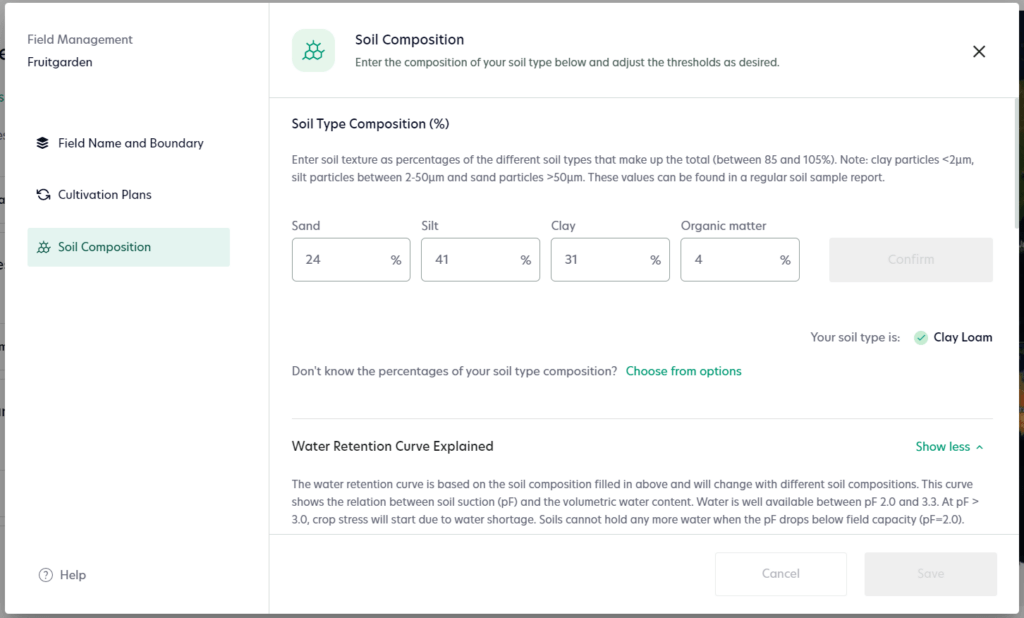
5. If you do not know the exact percentages you can click “choose from options”. Choose the main soil type by clicking on the dropdown.
6. Click on “confirm”. Now the new soil composition is automatically saved. You do not have to click on the “save” button.
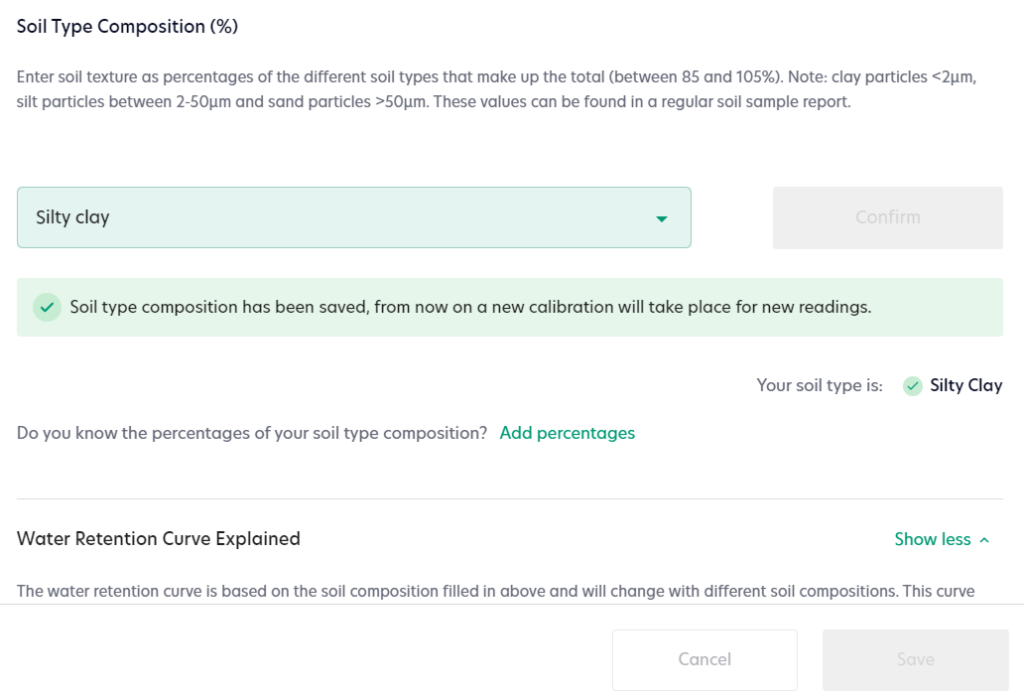
Scroll down for extra explanation about the water retention curve and thresholds adjustments for your soil type.
