- Navigate to your fields and click on “add cultivation plan” for the desired field.
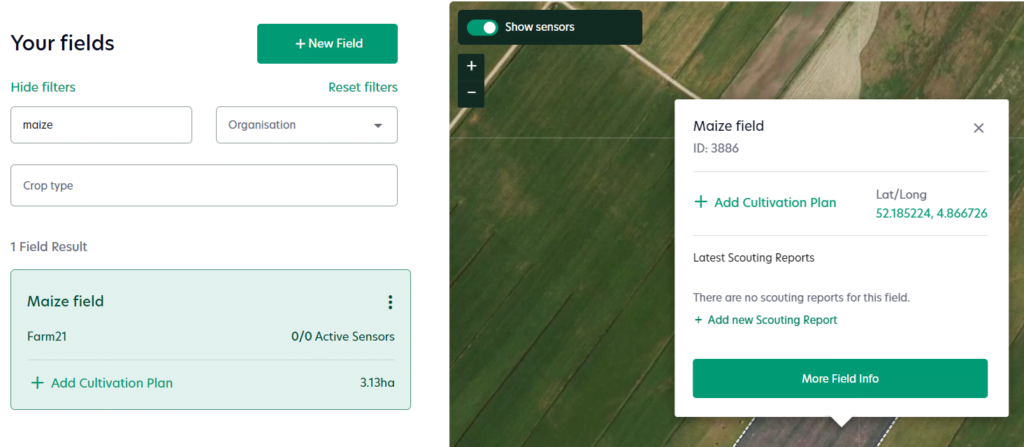
2. Fill in the required (*) and optional information.
3. Click on “save” and your cultivation plan has been added to the field.
Great! You have created your cultivation plan. Follow the steps below to edit/manage your cultivation plan. Follow the steps below to edit/manage your cultivation plan.
- Navigate to your fields and click on “edit field” at the desired field.
- A new window will open. Click on “cultivation plans”.
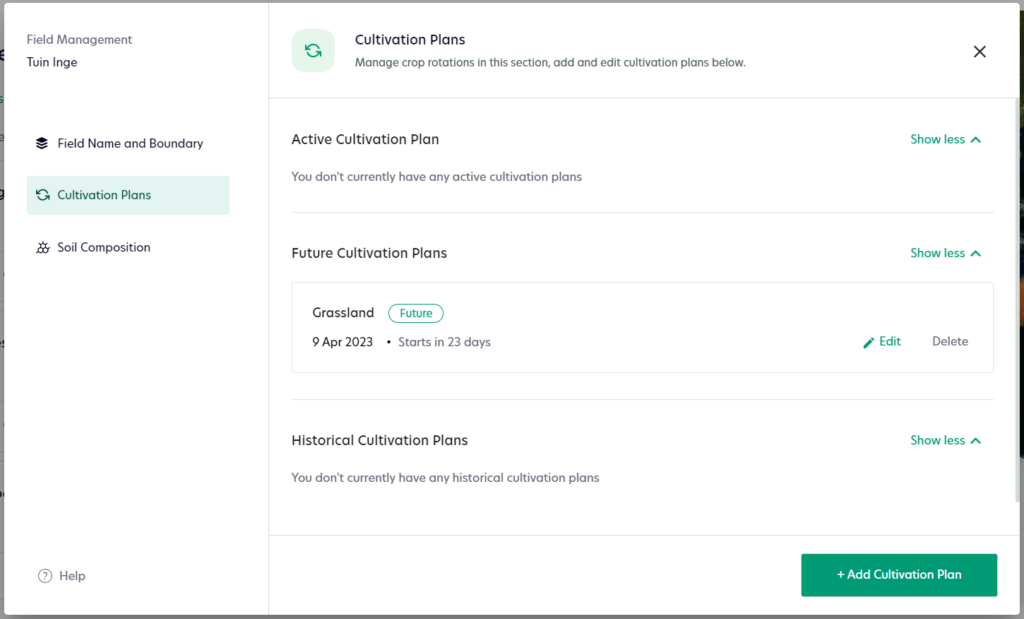
3. Now you will see an overview of all the cultivation plans of that particular field. At “historical” you’ll see the finished plans, at “active” you will see the current cultivation plan for that field and at “future” you will see the plans that still have to start.
4. Click on “edit” if you want to change the crop and date of your cultivation plan.
