In the platform you can create an alert if you wish to receive a notification when your sensor is disconnected and/or has a low battery. Follow the steps below to set an alert.
1. Navigate to “assistant”. Click on “new rule”.
2. Give the rule a name and select the desired field.
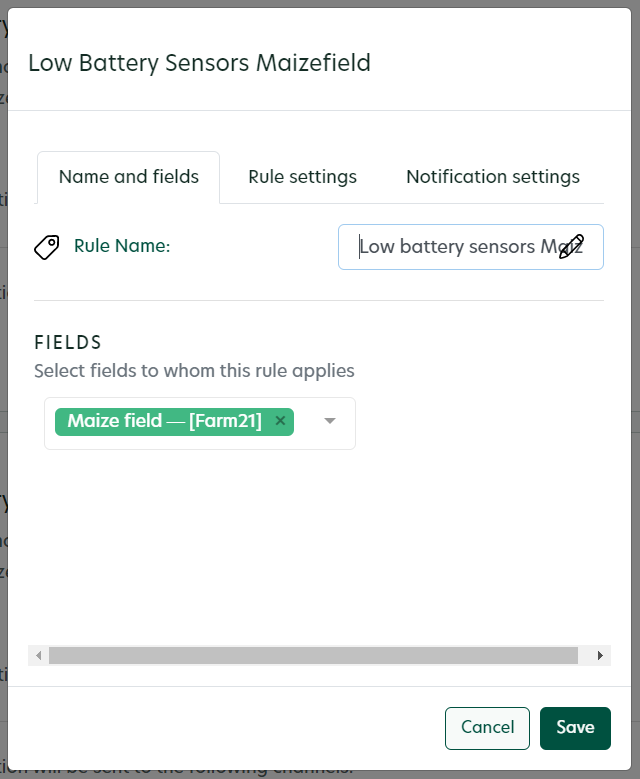
3. Click on rule settings and scroll down. Toggle the notification to “on” to receive a message for a disconnected sensor and/or low battery of a sensor.
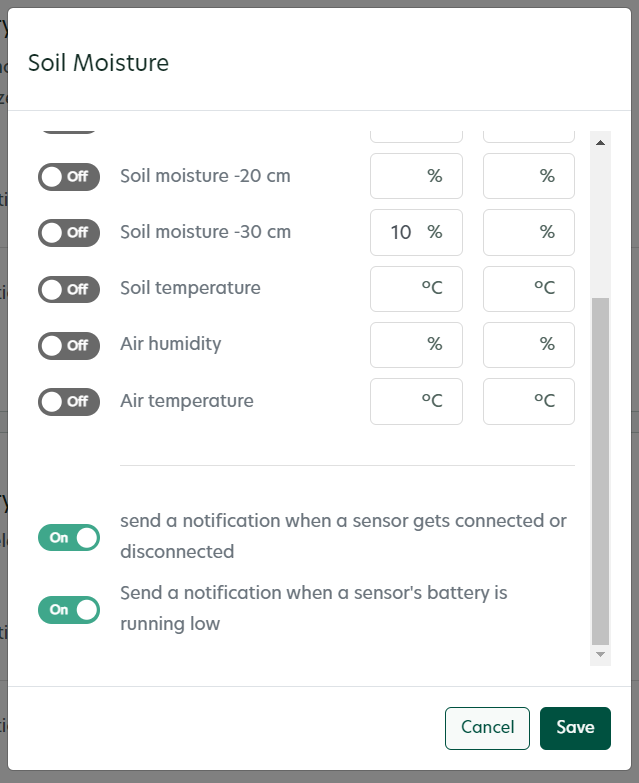
4. Click on “save”. Now you will receive a message if the sensor is either disconnected or has a low battery.
