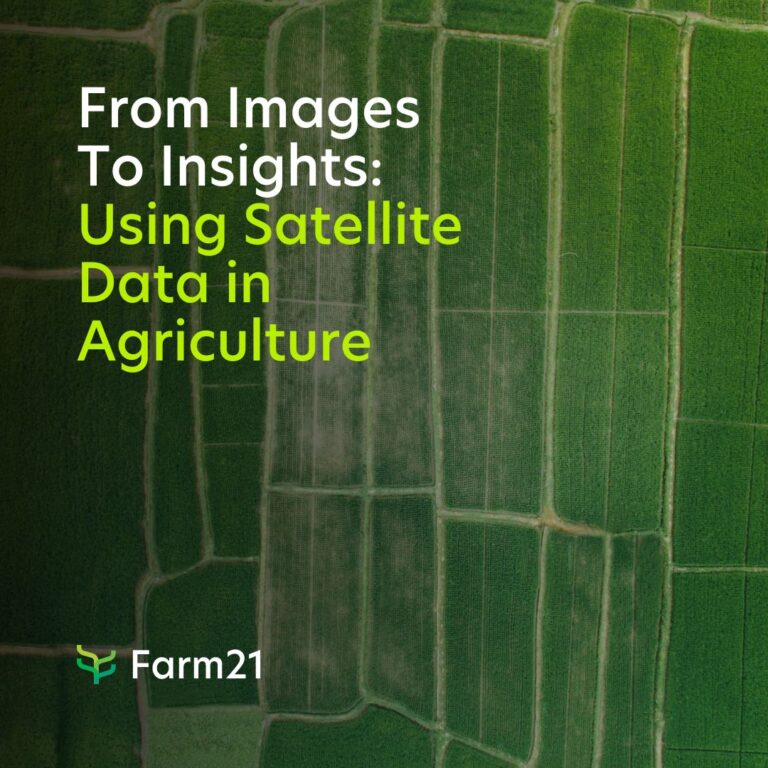End of season maintenance

In this article, we will guide you through 6 simple steps to restore and prepare your Farm21 sensors at the end of the season.
For a farmer, the end of the season is not just the time to harvest crops. But also the point to do some general maintenance work. So apart from your tractors and other machines, it’s also the moment to take care of your Farm21 sensors.
In this article, we will guide you through the steps to restore and prepare your Farm21 sensors at the end of the season.
Step 1: You have probably already taken your sensors out of the field when harvesting.
If you haven’t done so already, you can do it now.
Step 2: Turn your sensors off.
When you have the FS11 (yellow cap), you can do this by removing the battery. Screw off the yellow cap to access the battery compartment. Don’t forget to reinstall the cap to prevent damage to the electronics.
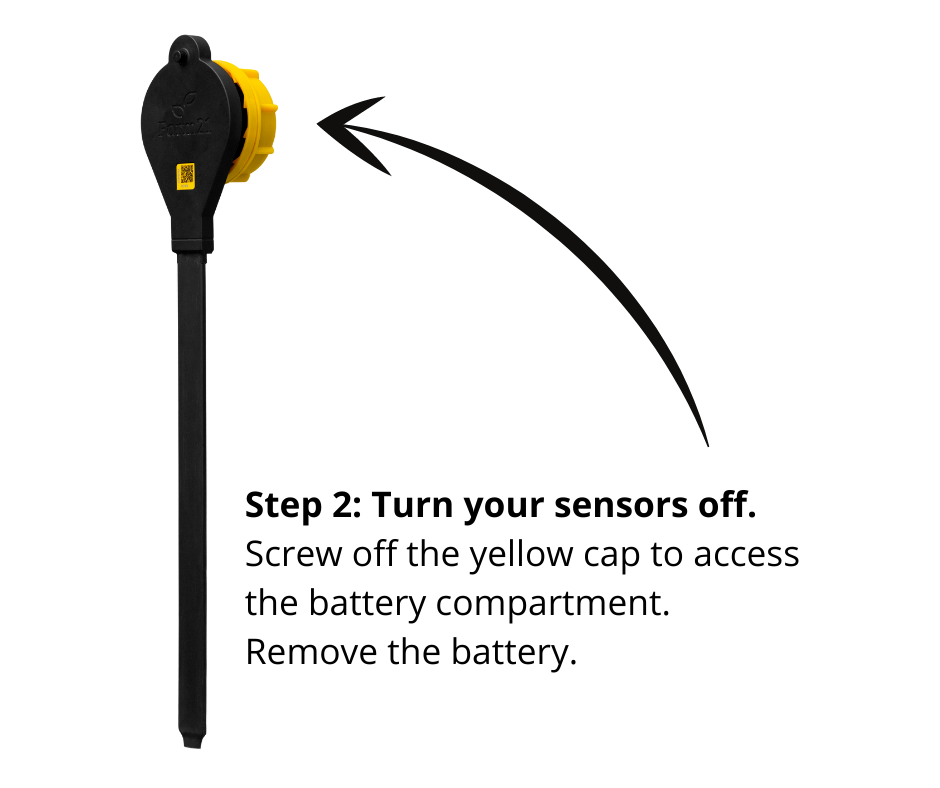
If you have the FS21, you need to take off the bottom part of the device by turning the ring between the sending module and the “add-on”. After the modules are separated, hold the power button for 8 seconds to power off the device.
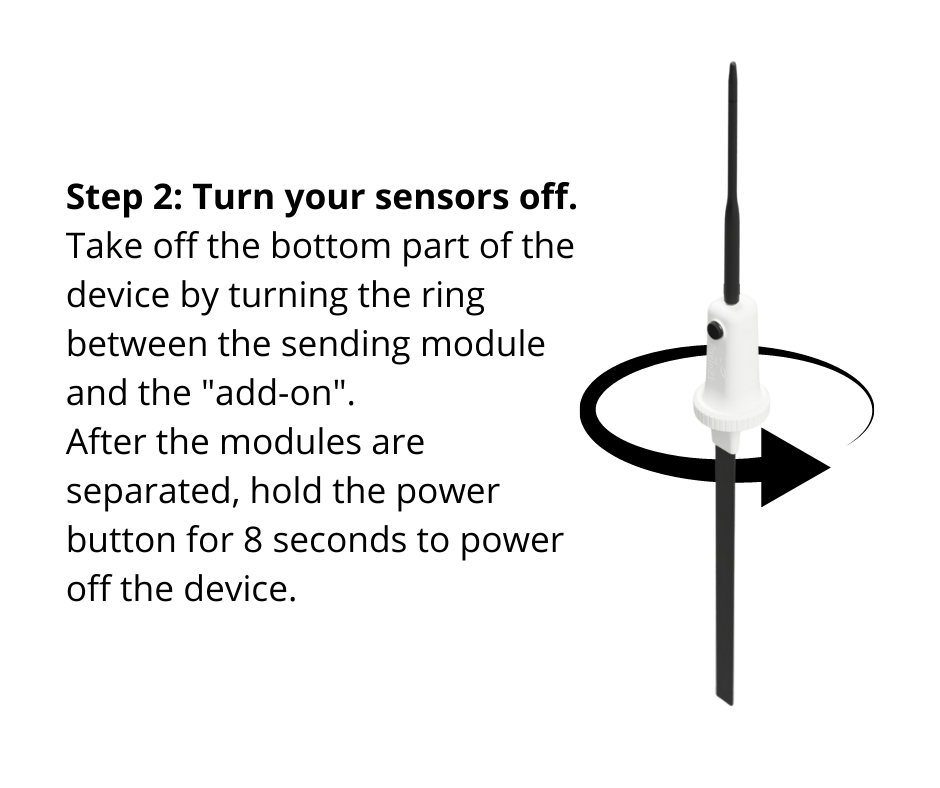
Step 3: Clean your device with a damp towel to increase its lifespan.
Step 4: Store your Farm21 device in a dry and preferably heated location.
Step 5: Dive into your data.
Try to correlate performance this season with the sensor, scouting and weather data captured on the Farm21 platform.
Step 6: Charge your device
When you are ready to start a new season, make sure you charge the device by either charging it (FS21) or replacing the battery (FS11).
Now that you don’t have to work every day on the fields, you can step-by-step evaluate the previous season and prepare for the next one. We suggest you work with our precision farming worksheet, which you can find in the precision farming guide – Download it for free here>> The Ultimate Guide to Precision Farming