If you want to stop your sensor license, you have to deactivate the sensor and the license will stop automatically. Please keep in mind that you should deactivate the sensor before the renewal date of your license.
- Navigate to “my account” and then to “my organisation”.
- Click on “sensors”. Now you will see a list of all the sensors that are added to your organisation.
- Scroll to the desired sensor and click on “deactivate” right next to it.
- Great! If the “deactivate” button is gone, your sensor is deactivated and the license will stop automatically.
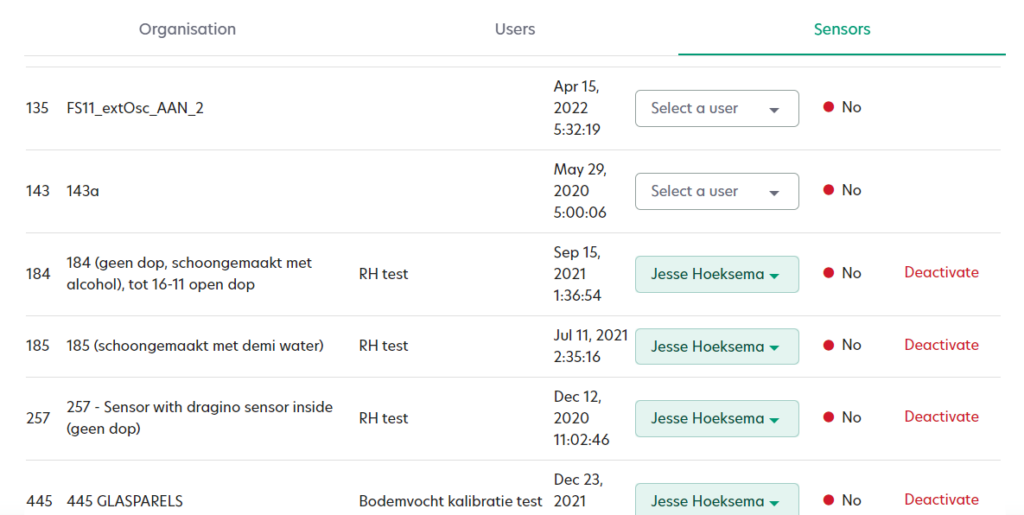
If you want to quit all the licenses, please scroll completely down and click on “deactivate all sensors”. Great, now all the sensors are deactivated and the license will stop automatically!
