The monthly invoice will be automatically sent to you per email. However, you can also always find the invoices in your account. Follow the steps below to view the invoice.
- Navigate to your account and click on “billing”.
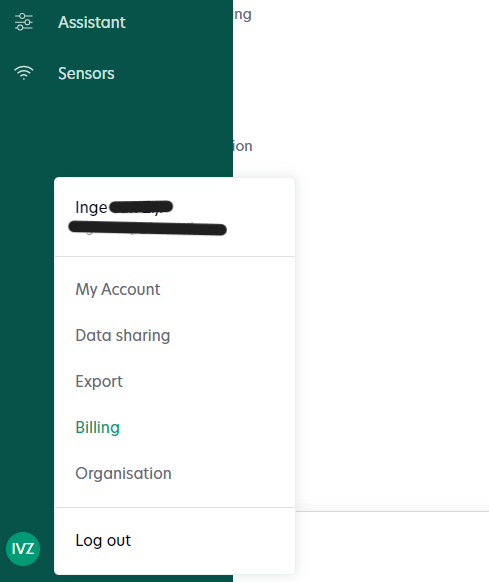
2. Click on “invoices” to find all the invoices. At “status” you will see whether the invoice has been paid.
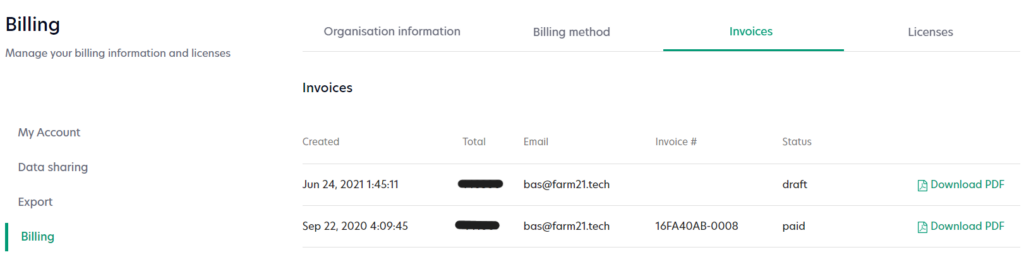
3. Click on “download pdf” to export the invoice.
